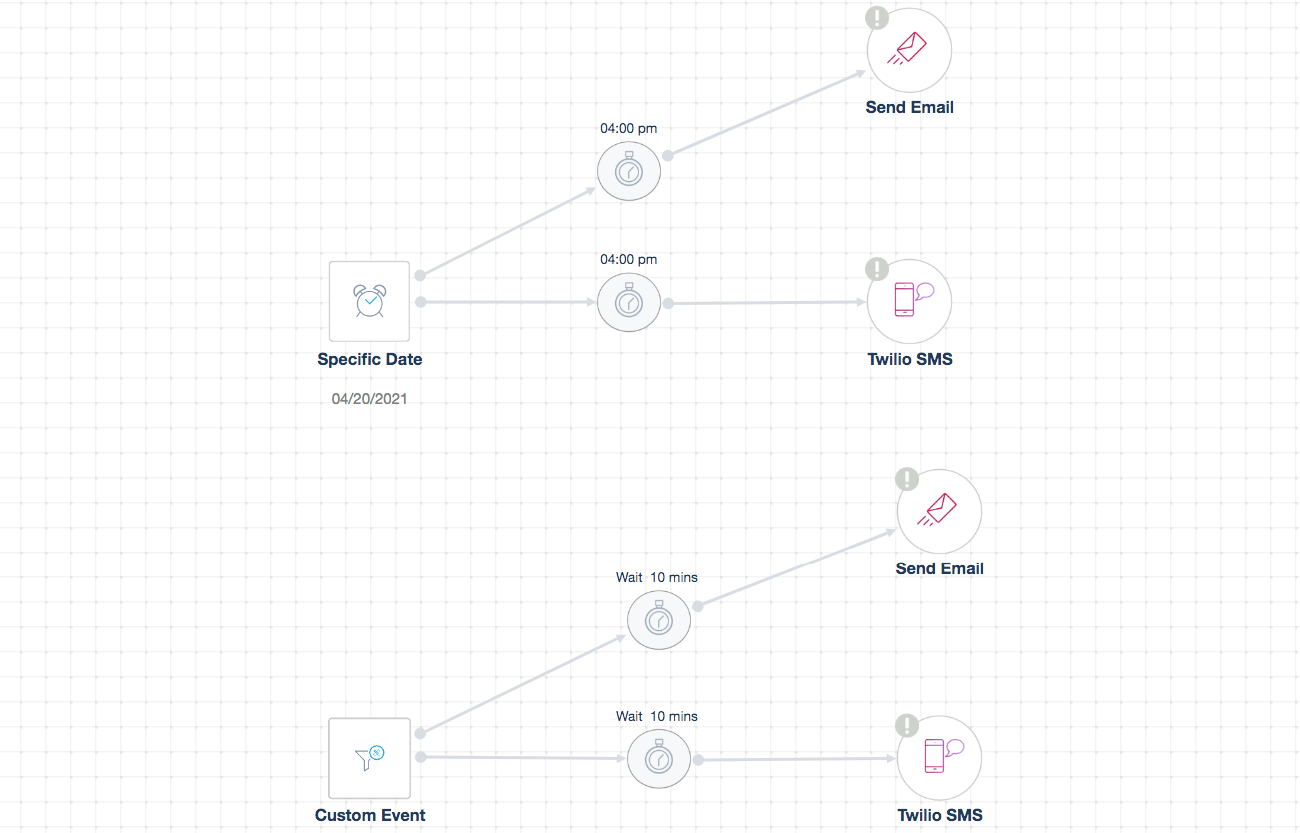
Birthday emails are used to retain your customers and boost their loyalty. Depending on your objectives, creating a birthday automation enhances the relationship with your customers and boosts your sales.
Such emails have high open rates. According to professionals /experts, the open rates for birthday mailings are over 3 times higher than promotional email campaigns (56.2% compared to 16.8%.)
To encourage your customers to make a purchase, you can offer them promo codes to take advantage of a special discount.
You can send other types of automated messages such as emails and SMS. If you already have your customers’ birthdays as well as their phone numbers, SMS messages work well because you can reach them immediately which will increase their response to your offer. Triggering both is a great idea too.
If you do not have their phone numbers or birthdays, you can create a form asking them to fill out these two fields.
To create a birthday automation, you should identify the length of time your offer is going to take place. For instance, you could trigger your automated email a few days before their birthday or a month in advance. You also need to set the time limit for the offer.
To build your automated workflow, you should program:
- A birthday email and SMS to those who might take advantage of your offer.
- A follow up email/SMS to those who might open your email and not take your offer or neither both.
You can offer a promo code to allow them to redeem it. To automate this, you should create a “Custom Event” trigger and specify that promo code. Once they redeem it, an email and SMS are sent to them thanking them for tapping into your offer.
** Note: Your automation will not work properly if you do not clearly set up all the required conditions.