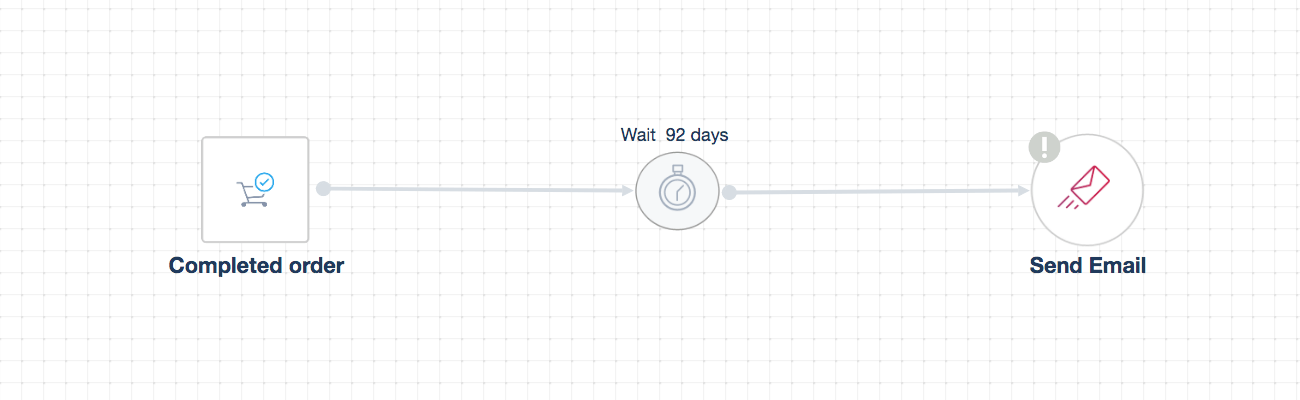
Recurring emails are sent to clients to notify them to buy again once their previous purchase are almost consumed. This campaign can be applied to products that are consumed or shipped on a regular basis.
For example, if customers purchase 100 coffee capsules for their espresso machines, and the average consumption is 1 per day, another reminder email should be sent after 97 days from their first purchase reminding them that it is time to re-order. The selected trigger can be a last ordered quantity.
This type of campaign is used to generate repeat business and increase customer retention rate. According to research, it costs 5 times more to acquire new customers than it does to maintain existing ones.
To create an automation for a recurring campaign, it is critical to identify the type of product as well as the quantity that customers are likely to order.
The greater the amount the less frequently the recurring emails should be.
Another factor to consider is how long it takes for the shipment to be executed. Back to the coffee capsules example mentioned above, if the location is far and shipment will take 5 days, deduct 5 days from the previous follow up time frame of 97 days meaning the reminder email should be sent 92 days from previous purchase.
** Note: If you are selling a variety of products with different consumption lifecycles, you should create separate automations for each type of product including several workflows relevant for each quantity. If other similar products have the same consumption lifecycle, you can specify them all within the same “Completed Order” trigger.
Your automation won’t work properly if you do not clearly specify all the required conditions.