How has social media evolved?
The desire to establish and nurture personal connections at scale, combined with advancements in digital technology, has driven the evolution of social media.
What’s particularly noteworthy is its growth both sociologically and commercially, and the shift it has introduced to the world of marketing.
According to Maryville University, in less than a generation, social media transitioned from a direct electronic information exchange to a virtual gathering place, then to a retail channel, and now to an indispensable marketing platform in the 21st century.
Companies generally utilize social media marketing to enhance awareness and foster engagement.
How can you identify the social media networks driving the best results?
Many marketers find it challenging to pinpoint which social media networks their target audience predominantly uses. This can lead to focusing on the wrong channels and targeting the wrong audience.
Therefore, it’s crucial to discern where your target audience spends their time. To achieve this, begin by creating customer personas. This will enable you to determine which networks your business should prioritize in order to maximize engagement and website traffic.
Next, evaluate insights such as clicks, engagement, post impressions, and video views across all your social networks to identify which channels are performing best. Instead of examining insights on a per-channel basis, tools like VBOUT allow you to view metrics and insights for all networks simultaneously. This means you can navigate between profiles easily, without the need to log in and out or juggle multiple tabs, thereby streamlining the process of assessing the performance of all your channels.
Below are all metrics and insights that VBOUT allows you to measure, in order to evaluate your performance and determine the success of each of your social media strategies:
- Total page likes
- Total impressions
- Number of people talking about your brand on this channel
- Engagement
- User demographics
- Pages like demographics by gender and age breakdown
- City breakdown (post impressions)
- Breakdown per country
- URL click counter: The number of clicks generated per each published post on Facebook
- Posts insights: The type of post (status, image, video, or link), activity, clicks, CTR, impressions, engagements, and engagement rate. These metrics are revealed for each of your published posts on Facebook
X (Previously Twitter)
- Followers
- Mentions
- Reposts
- Likes
- Users who mentioned you
- URL click counter: The number of clicks generated per each published post on X
- Organic followers
- Paid followers
- Clicks
- Engagement
- Likes
- Shares
- Impressions
- Breakdown Per Country (lifetime followers)
- Posts insights: The type of post (status, image, video, or link), clicks, CTR, impressions, engagements, engagement rate, likes, and shares. These metrics are revealed for each of your published posts on LinkedIn
- Followers
- Following
- Pins
- Boards
- Last 25 following/followers
- Latest pins
- URL click counter: The number of clicks generated per each published post on Pinterest
- Impressions
- Reach
- Followers count
- Profile views
- User demographics
- Email contact clicks: Total number of taps on the email link in the business account’s profile within the specified period
- Directions clicks: Total number of taps on the directions link in the business account’s profile within the specified period
- Phone call clicks: Total number of taps on the call link in the business account’s profile within the specified period
- Message clicks: Total number of taps on the text message link in the business account’s profile within the specified period
- Website clicks: Total number of taps on the website link in the business account’s profile within the specified period
- Account Likes Demographics (by age range)
- City breakdown (post impressions)
- Breakdown Per Country (impressions)
- Posts insights: The type of post (status, image, video, or link), impressions, engagements, engagement rate, reach, and saved posts. These metrics are revealed for each of your published posts on Instagram.
YouTube
- Likes
- Dislikes
- Views
- Shares
- New subscribers
- Lost subscribers
- Comments
- Average view duration: The average length, in seconds, of video playbacks
- Estimated minutes watched: The number of minutes that users watched videos
- Geo-location: The estimated minutes watched by the country
- Demographics: Breakdown by age and gender
- Video statistics: Views, likes, and comments for each video
TikTok
- Likes
- Comments
- Views
Google My Business
- Total impressions: Business impressions – Multiple impressions by a unique user within a single day are counted as a single impression
- Directions: The number of times a direction request was requested to the business location
- Calls: The number of times the business profile call button was clicked
- Clicks: The number of times the business profile website was clicked
- Total impressions (Desktop): Business impressions on desktop devices. Multiple impressions by a unique user within a single day are counted as a single impression
- Total impressions (Mobile): Business impressions on mobile devices. Multiple impressions by a unique user within a single day are counted as a single impression
- Total impressions (Maps): Business impressions on Google maps. Multiple impressions by a unique user within a single day are counted as a single impression
- Total impressions (Search): Business impressions on Google search. Multiple impressions by a unique user within a single day are counted as a single impression
- Total impressions (Desktop / Maps): Business impressions on Google maps on desktop devices. Multiple impressions by a unique user within a single day are counted as a single impression
- Total impressions (Desktop / Search): Business impressions on Google search on desktop devices. Multiple impressions by a unique user within a single day are counted as a single impression
- Total impressions (Mobile / Maps): Business impressions on Google maps on mobile devices. Multiple impressions by a unique user within a single day are counted as a single impression
- Total impressions (Mobile / Search): Business impressions on Google search on mobile devices. Multiple impressions by a unique user within a single day are counted as a single impression
- Impressions by Device: (Mobile and Desktop)
- Impressions by Source: (Maps and Search)
- Search Keywords (Impressions): The search keywords used to find your business in search or maps. Each search keyword is accompanied by impressions which are aggregated on a monthly basis (not daily basis)
Monitoring these KPIs gives you a comprehensive view of your social media performance across all platforms. You can track changes in your follower count, determine if the engagement rate for your posts or videos is improving, and identify which content types are driving these improvements.
If you find certain strategies are particularly effective, it makes sense to continue implementing them. Moreover, understanding which platforms deliver the best results can guide your focus. For example, if Facebook and Instagram consistently outperform LinkedIn or YouTube, you might prioritize efforts on those channels, or consider re-evaluating or tweaking your social media strategy on LinkedIn.
Additionally, consider using Google Analytics to enhance your social media auditing strategy. It can help you determine which channels are generating the most favorable outcomes for your business.
For added convenience, you can integrate Google Analytics with VBOUT, allowing you to seamlessly visualize and interpret the data within one platform.
Below are the following data that become visible to you, right from the VBOUT dashboard, by implementing this integration:
- Overview chart: Visits, unique visitors, bounce rate, percentage of new visits, page views, and pages/visit
- Overview sparkline: Number of visits, unique visitors, pageviews, bounce rate, average visit duration, and percentage of new visits
- Demographics: Age, gender.
- Visitor sources: New visitors VS returning visitors
- Number of users across various devices: Desktop, mobile and tablet
- Social referral: The number of sessions generated by each social channel
- Keywords: The number of sessions generated by your pages and blogs, having the keywords relevant to your industry
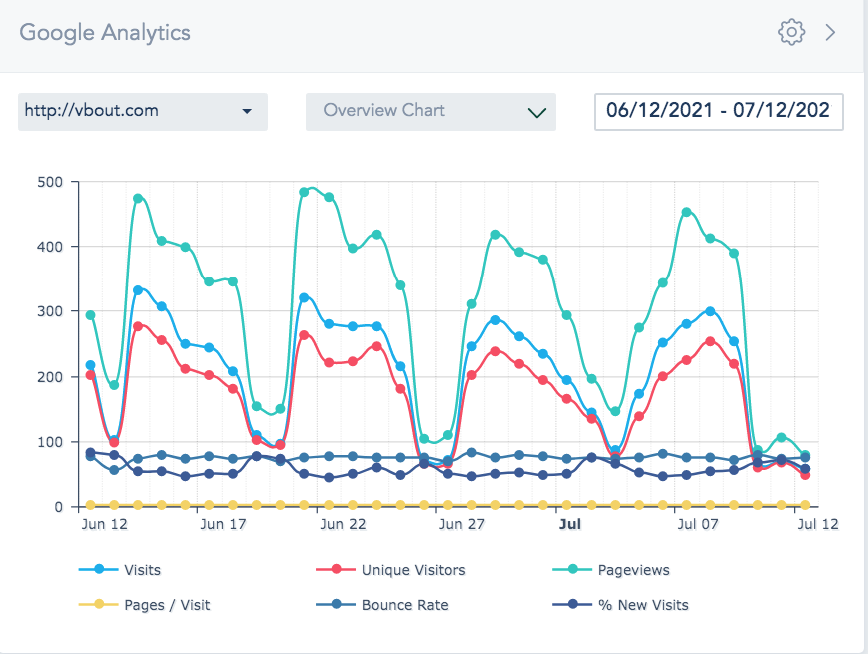
By focusing on specific metrics like bounce rate and average session duration, you can fine-tune your posts to keep your audience more engaged.
The challenges of managing multiple social media accounts
The more accounts you have, the higher the likelihood of confusion. With numerous accounts, the potential for oversight in managing them increases. For example, during particularly busy or extended work weeks, you might inadvertently neglect a specific network or fail to compose/schedule particular posts for some of your profiles.
Another challenge is the logistical hassle of being unable to manage all social media platforms in one place. This requires you to sign out from one network and sign in to another. If you have multiple accounts on the same platform, this issue persists, albeit to a lesser degree.
Leveraging a social media management platform can significantly alleviate these problems. Such a platform enables you to post across all channels simultaneously, respond to comments, assess analytics, and more. Additionally, you receive real-time notifications, alerting you about which platforms require your attention at any given moment.
Managing all your social media in one place with VBOUT?
If you’re a social media marketer aiming to streamline and organize your tasks, you might wonder: “How can I consolidate all my social media management?” Look no further! Here’s how you can make the most of VBOUT’s social media management suite:
1. Connect unlimited social accounts
With VBOUT, seamlessly connect unlimited social media profiles from various platforms.
You can connect profiles from:
- Facebook (Business pages and groups)
- X (Formerly Twitter)
- YouTube
- TikTok
- Google My Business
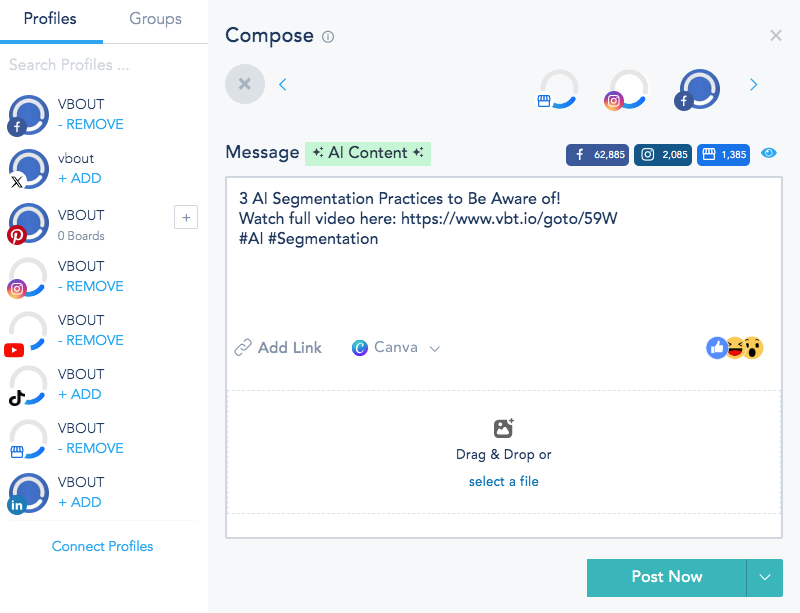
Agencies can categorize profiles into groups for easier management of multiple brands or delegate them to specific team members. Simply log in to your desired social network and connect it to VBOUT.
2. Compose and schedule content
Use VBOUT’s intuitive drag-and-drop calendar to manage your content. Efficiently compose, schedule, and publish posts and videos across platforms including, but not limited to, Facebook, X (Previously Twitter), LinkedIn, Instagram, Pinterest, and Google My Business. Extend your reach with Instagram Reels, stories, YouTube video posts, shorts, and even TikTok videos.
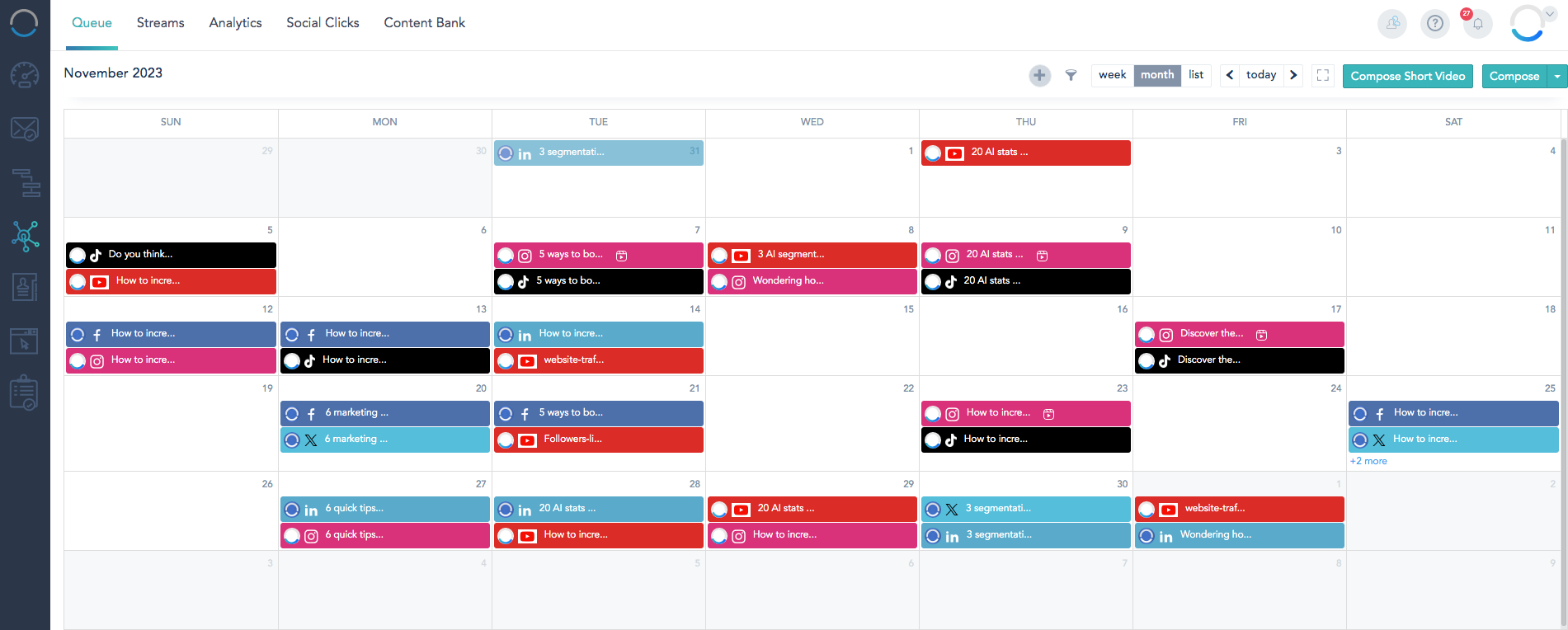
For bulk content management, the mass posting feature lets you upload numerous posts and schedule them simultaneously, eliminating the need to juggle between tabs or multiple logins.
3. Monitor social streams
Centralize your monitoring efforts. View engagements, like comments, shares, and likes, from all your profiles in a unified feed. This centralization streamlines engagement, making it easier to interact with and manage follower reactions.
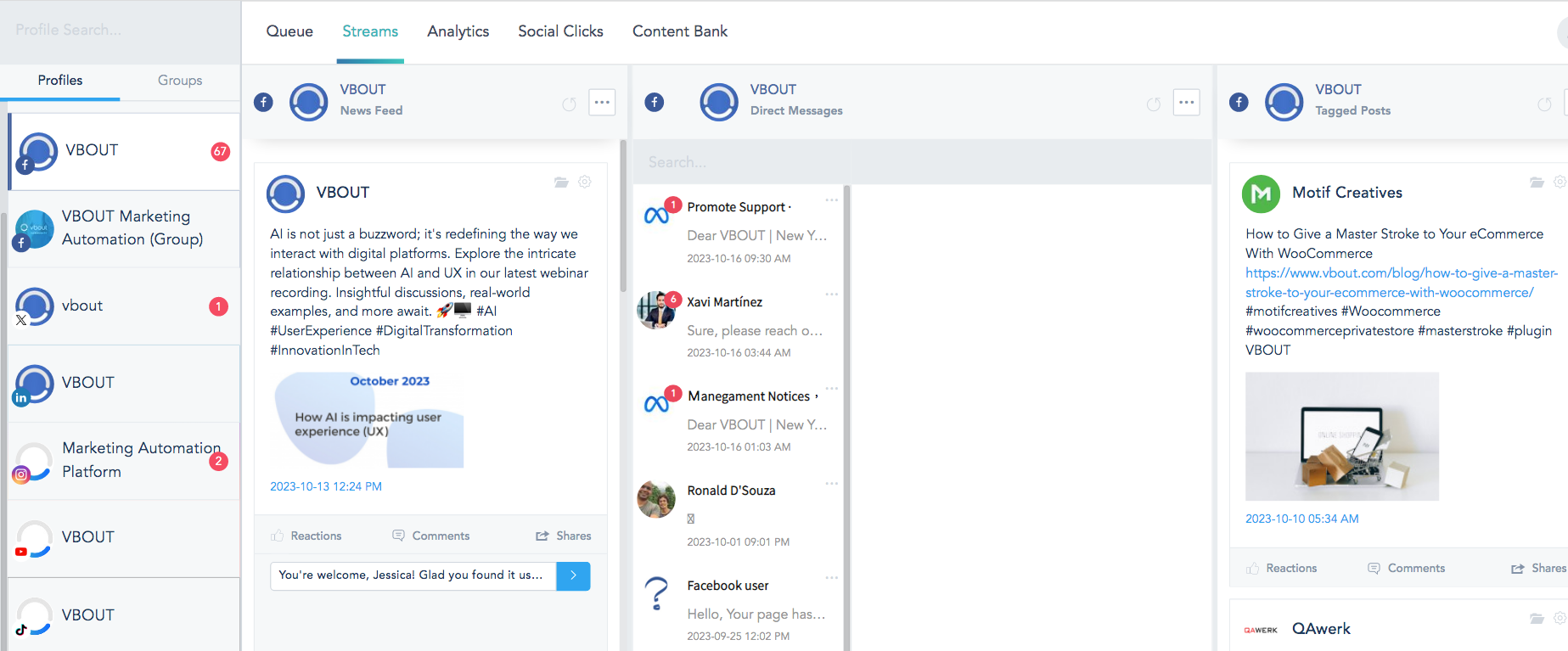
4. Analyze performance across platforms
As mentioned earlier, it’s critical to delve deep into the insights and metrics across all your social networks in order to measure the success of your social media strategy.
In addition, VBOUT allows you to monitor the performance of your paid advertising across social platforms and Google. However, please note that the platform currently doesn’t support the creation and publishing of paid ads.
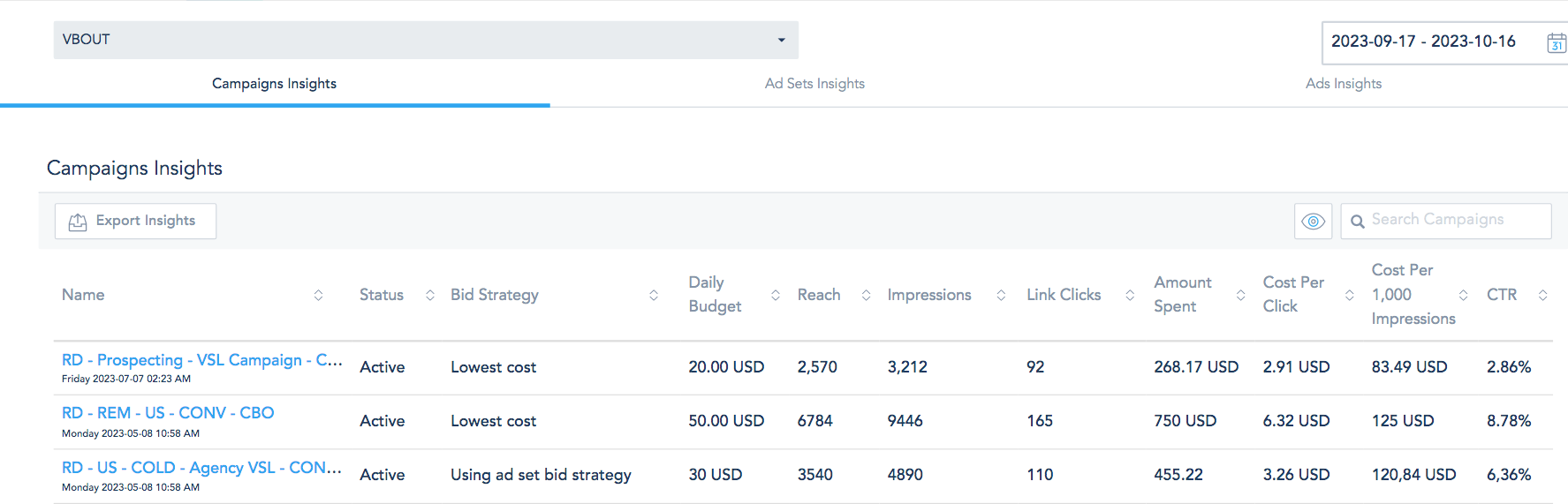
5. Leverage social listening
Stay informed with VBOUT’s social listening feature. Monitor keywords and hashtags on YouTube and Instagram to track brand mentions and identify relevant industry posts. Unfortunately, X (Formerly Twitter) support has been discontinued due to API changes.
VBOUT consolidates your social media efforts, making management more efficient and productive.
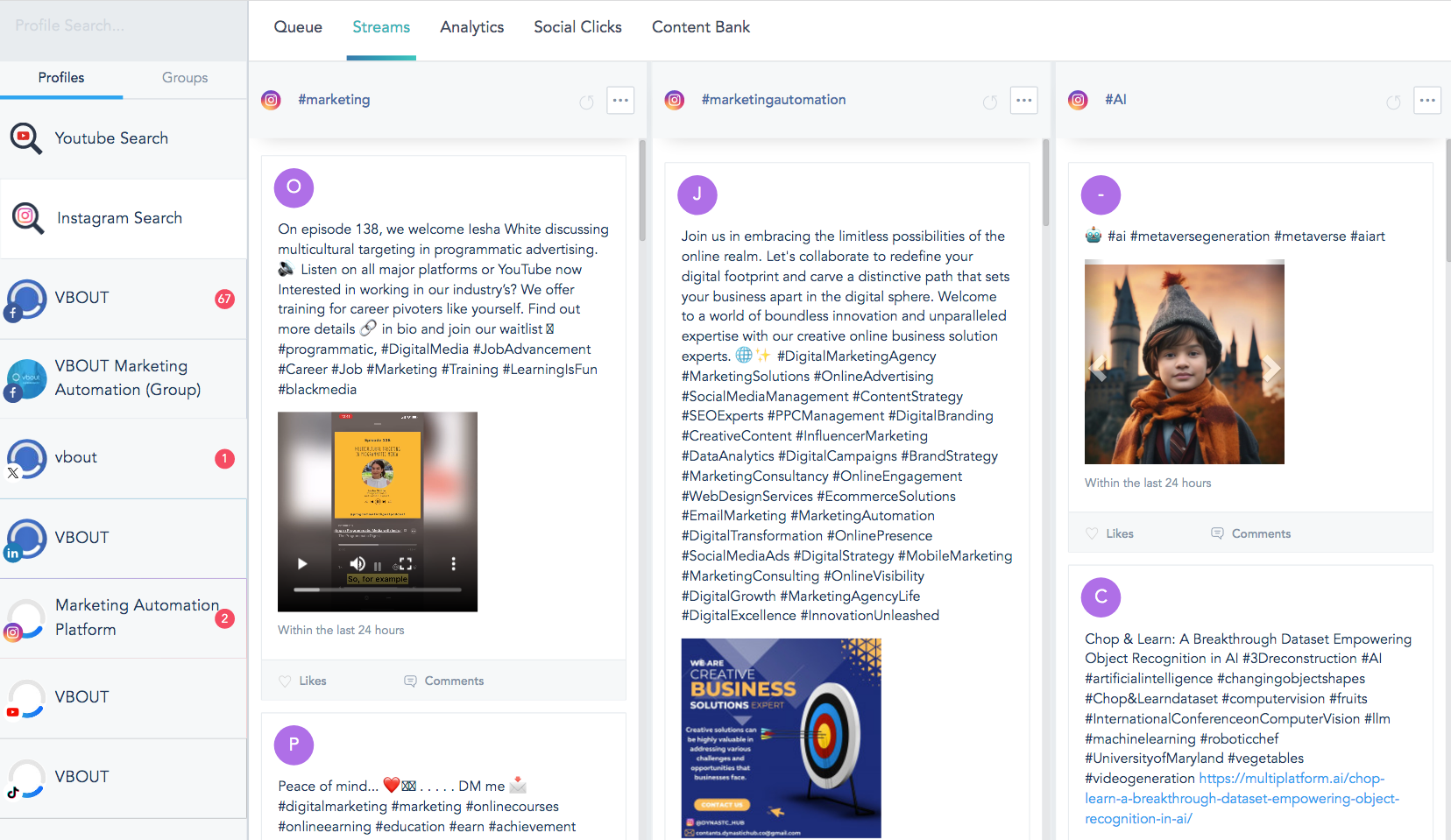
6. Collaborate with your team
Collaborate with your team on your social media content directly in VBOUT by assigning posts for review and approval by other team members.
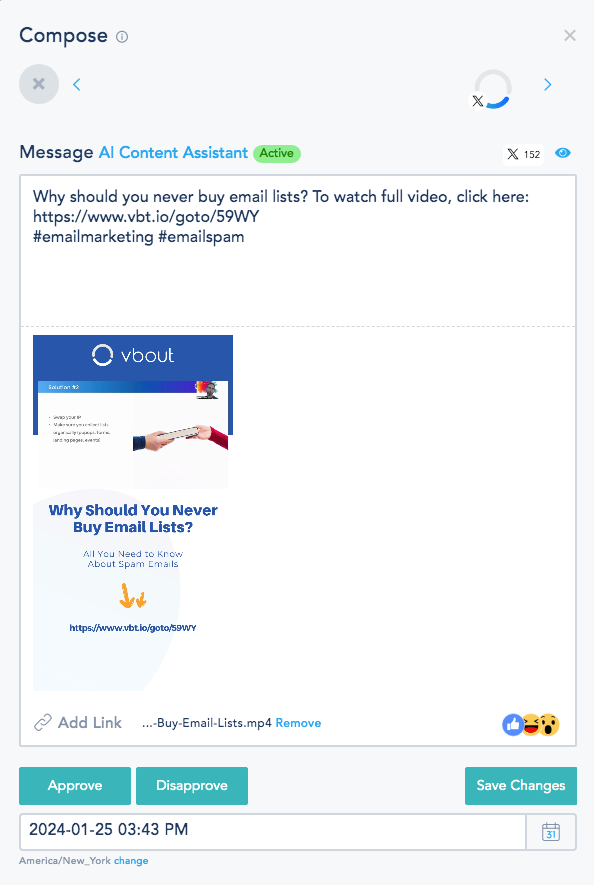
Conclusion
Efficiently managing social media doesn’t have to be a complex endeavor. The key is utilizing a comprehensive platform and having a dedicated team passionate about overseeing your social media initiatives.
Eager to optimize your social media management and enhance your productivity? Explore the possibilities with VBOUT today and bid farewell to the challenges of manually juggling multiple accounts.
Don’t forget to share this article


