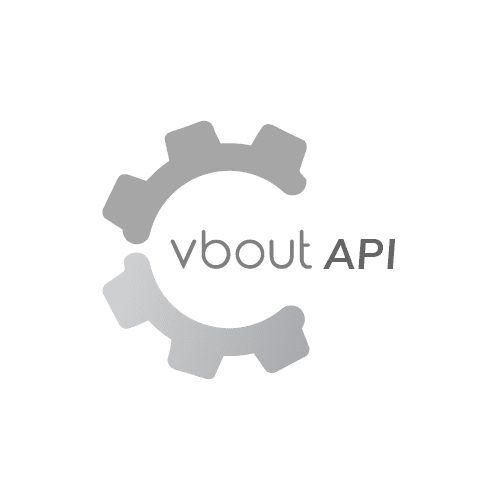VBOUT's Social Media Features
Manage all your social media in one place
With VBOUT, you can easily control all your social media channels from one place without the need to manage them separately. You can also organize your social media profiles into groups to easily handle multiple brands or assign them to different team members.
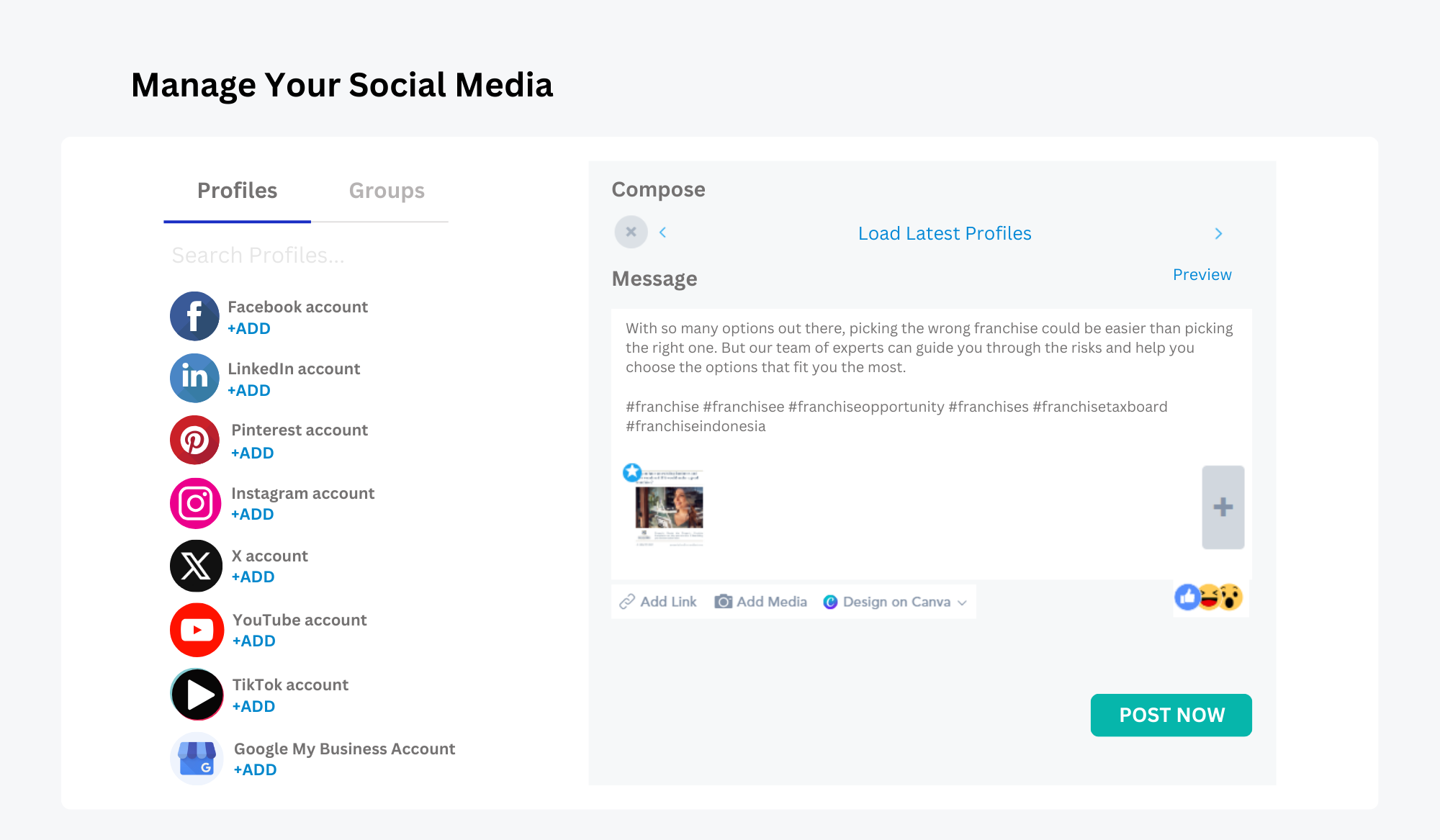
Manage all your social media in one place
With VBOUT, you can easily control all your social media channels from one place without the need to manage them separately. You can also organize your social media profiles into groups to easily handle multiple brands or assign them to different team members.
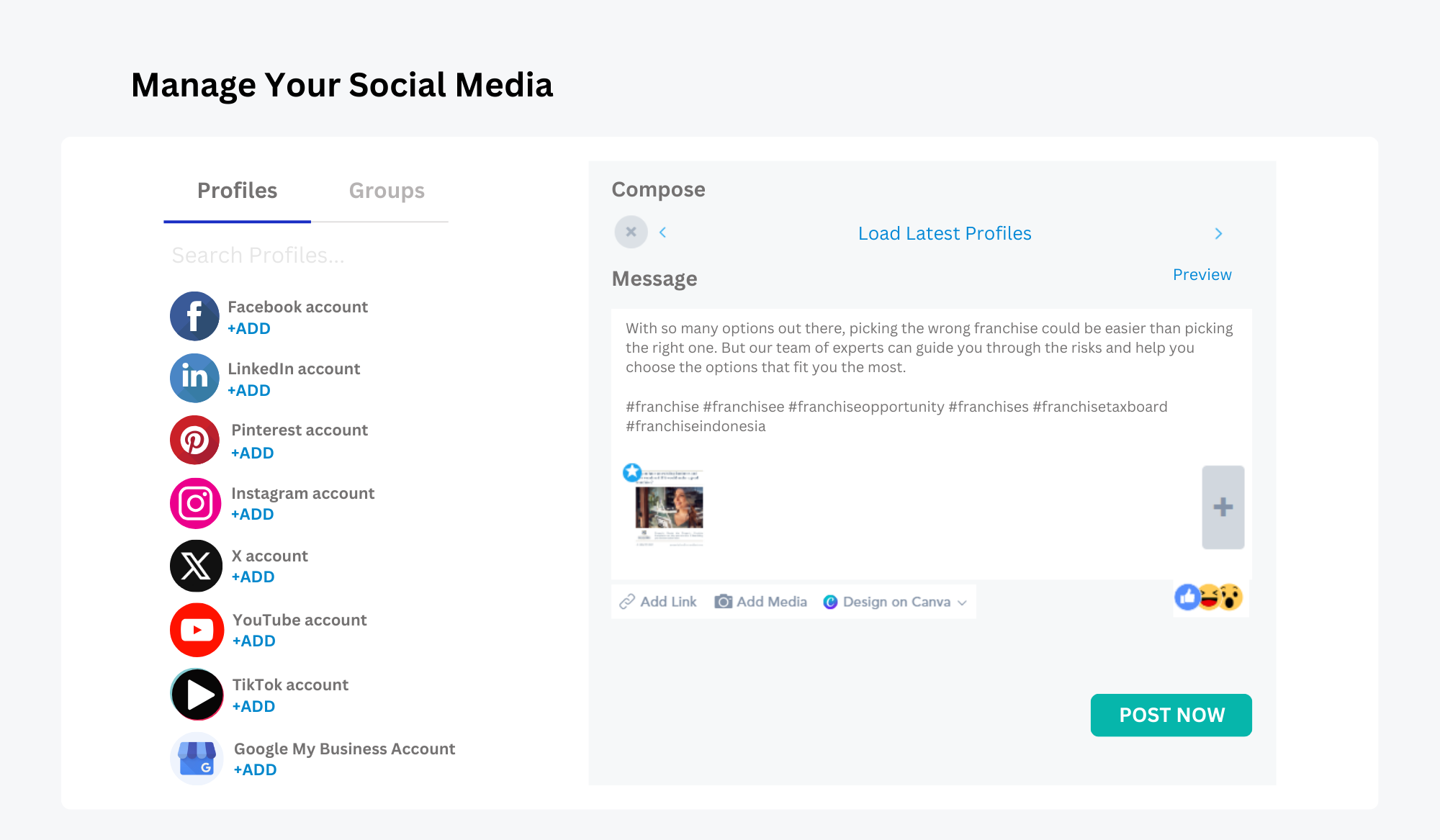
Save time with social media posting
Easily manage your social media posts using VBOUT’s drag & drop calendar. You can compose, schedule or publish posts across different social media channels, upload them in bulk or set recurring posts to show at different dates or times.
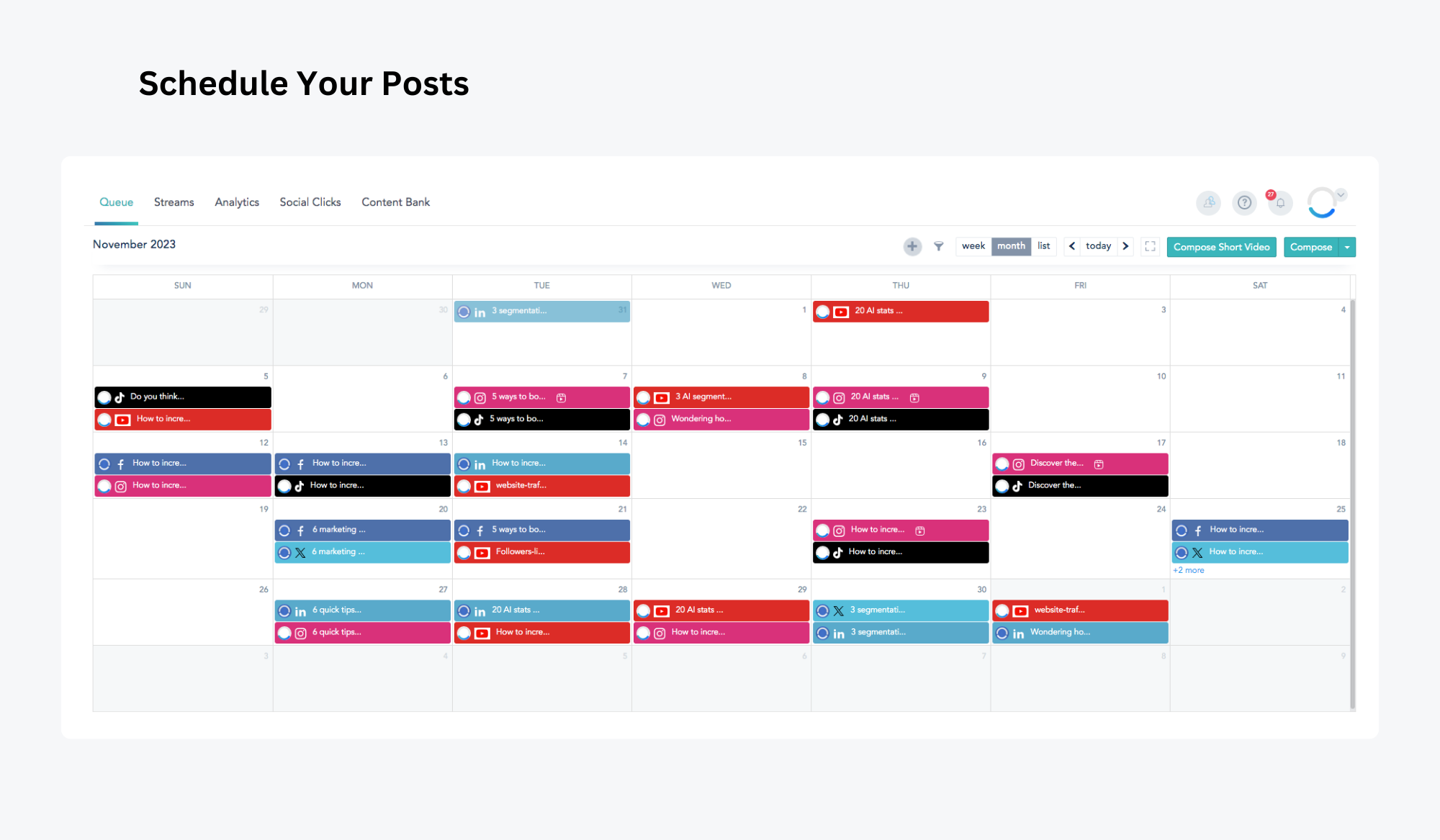
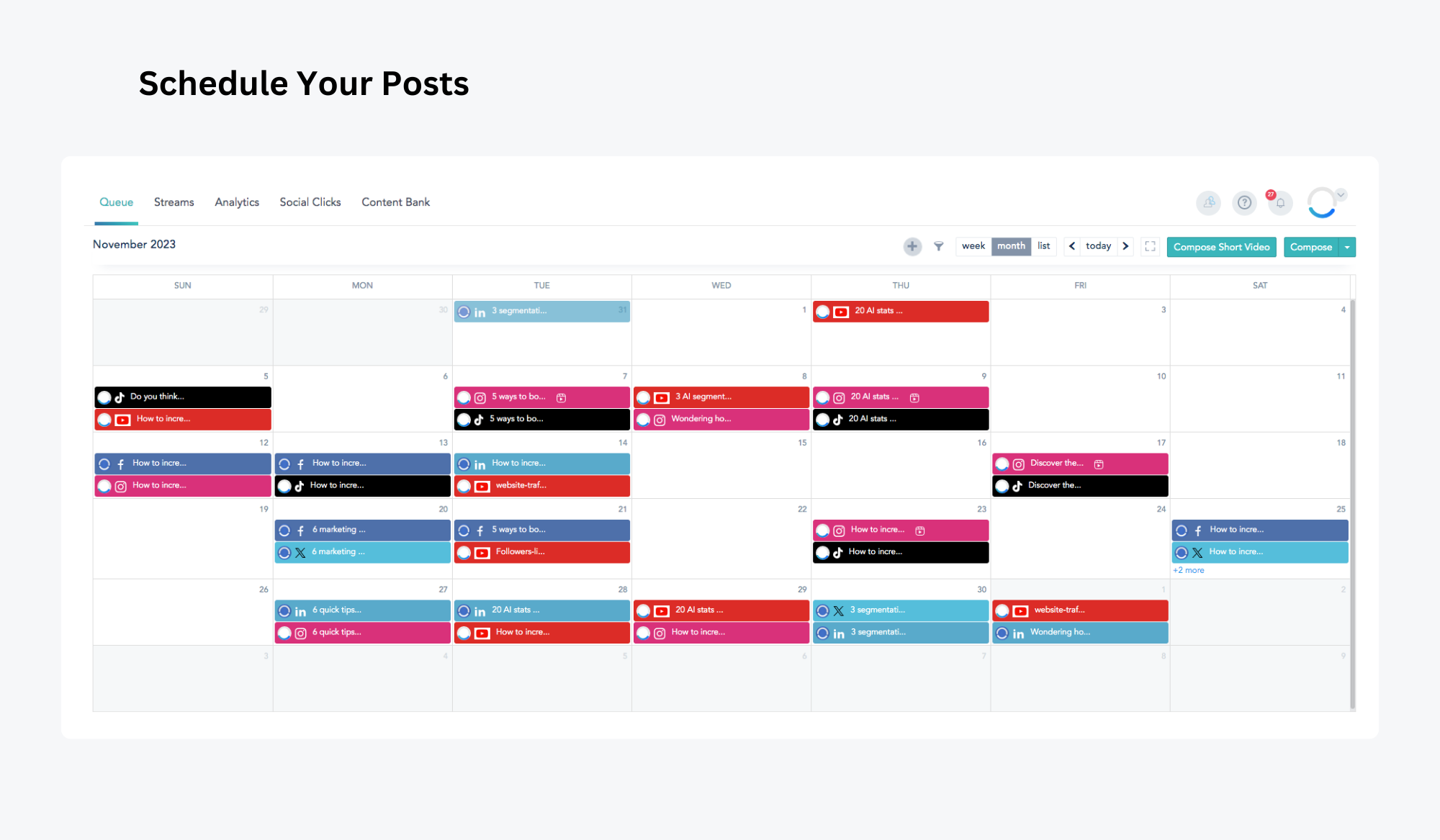
Save time with social media posting
Easily manage your social media posts using VBOUT’s drag & drop calendar. You can compose, schedule or publish posts across different social media channels, upload them in bulk or set recurring posts to show at different dates or times.
Keep your audience engaged
Monitor all your social media pages and engage with your followers across all your profiles from a single platform. Always be ready to interact with your audience by checking your likes, comments, shares and direct messages.
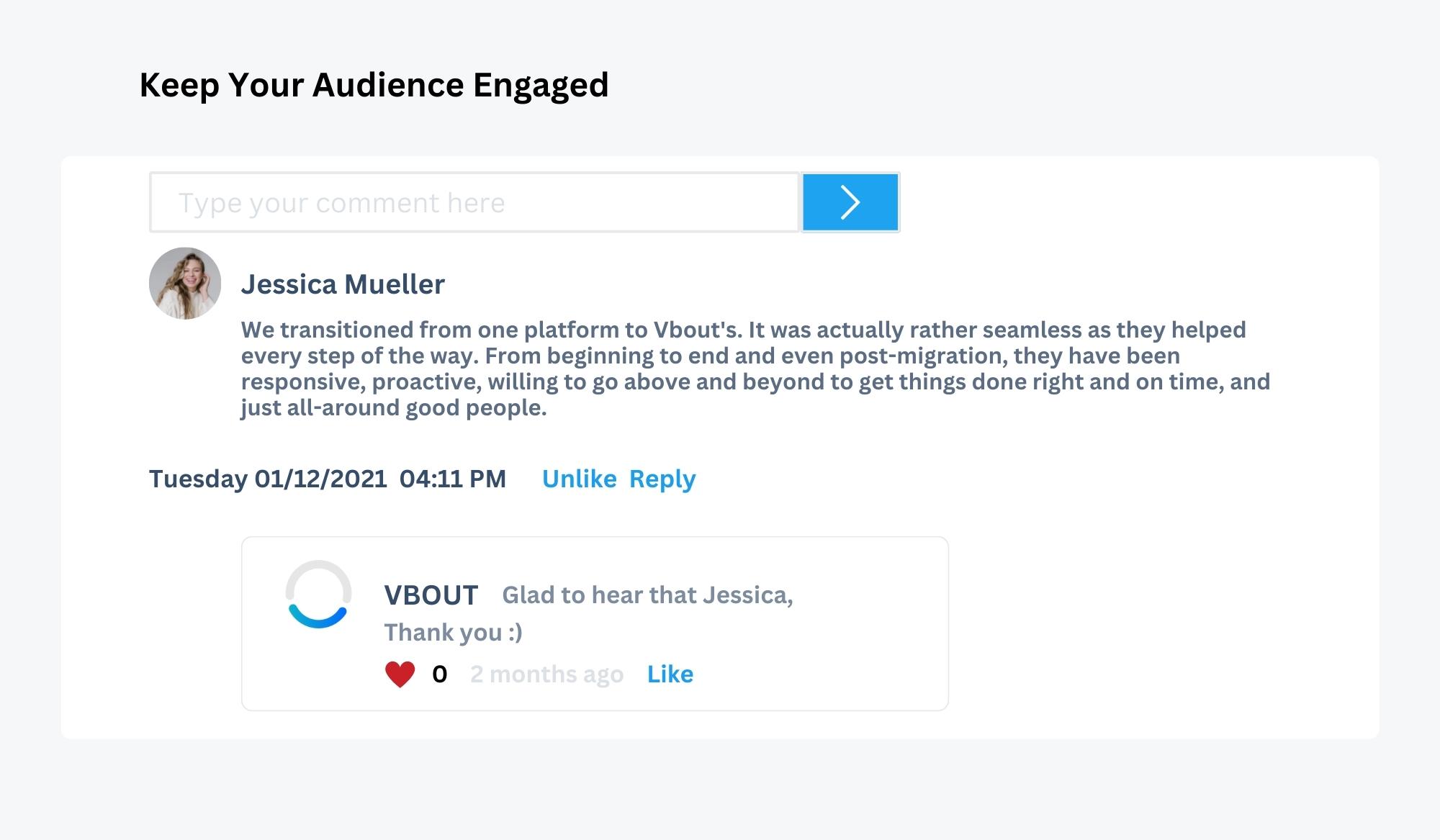
Keep your audience engaged
Monitor all your social media pages and engage with your followers across all your profiles from a single platform. Always be ready to interact with your audience by checking your likes, comments, shares and direct messages.
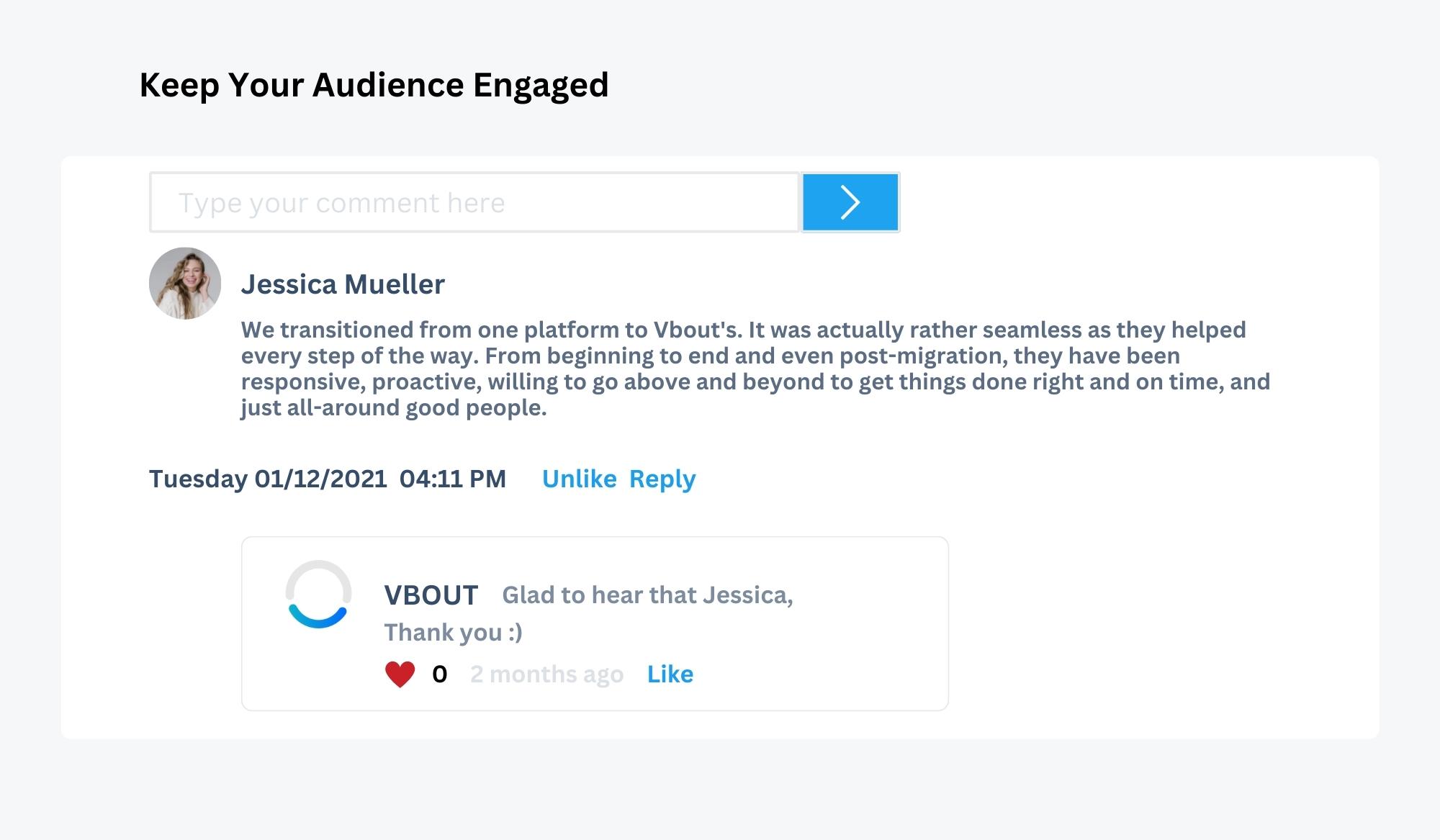
Stay on top of your game
Get in depth insights and thorough analytics to check how well you are doing on your social media channels. Monitor your performance across all your metrics and KPIs, check latest conversations and discover mentions through hashtag and keyword geo-search.
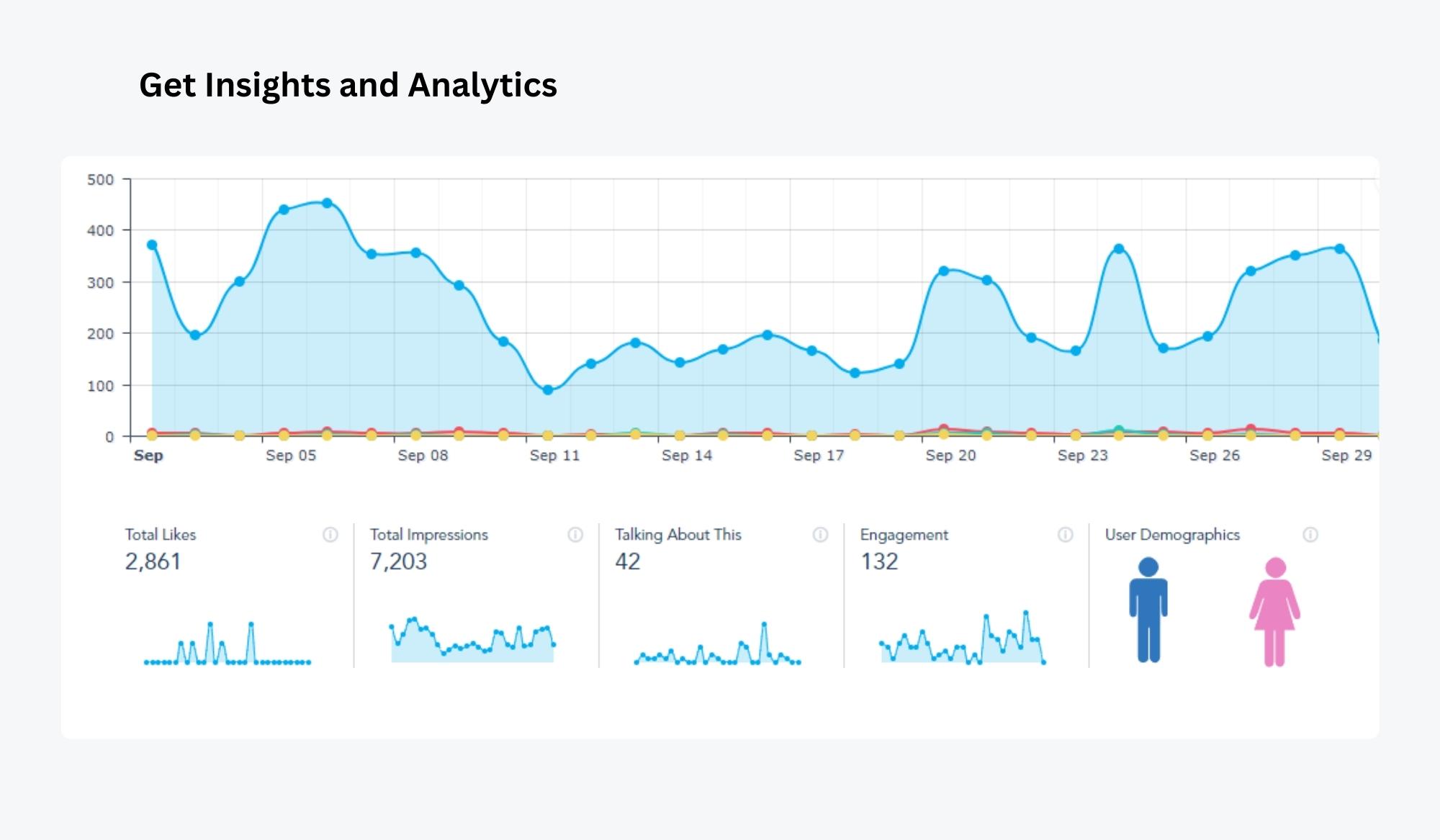
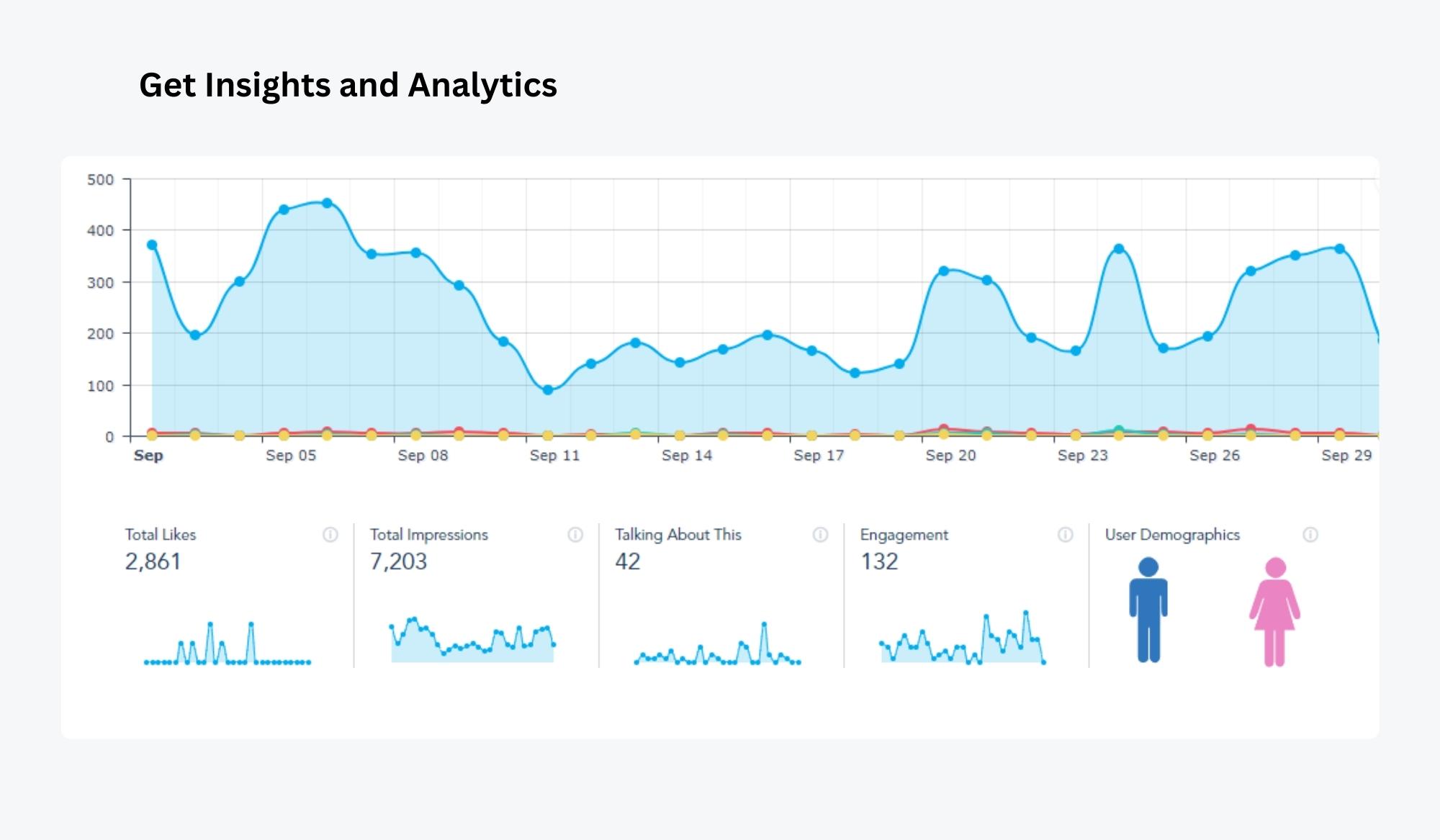
Stay on top of your game
Get in depth insights and thorough analytics to check how well you are doing on your social media channels. Monitor your performance across all your metrics and KPIs, check latest conversations and discover mentions through hashtag and keyword geo-search.
Generate content in seconds
Use our social media AI content assistant to generate posts for Facebook, Instagram, Twitter, LinkedIn, Pinterest, YouTube, and TikTok, just in seconds. By defining the channel, topic, and tone, you can swiftly create posts and opt to include emojis and hashtags.
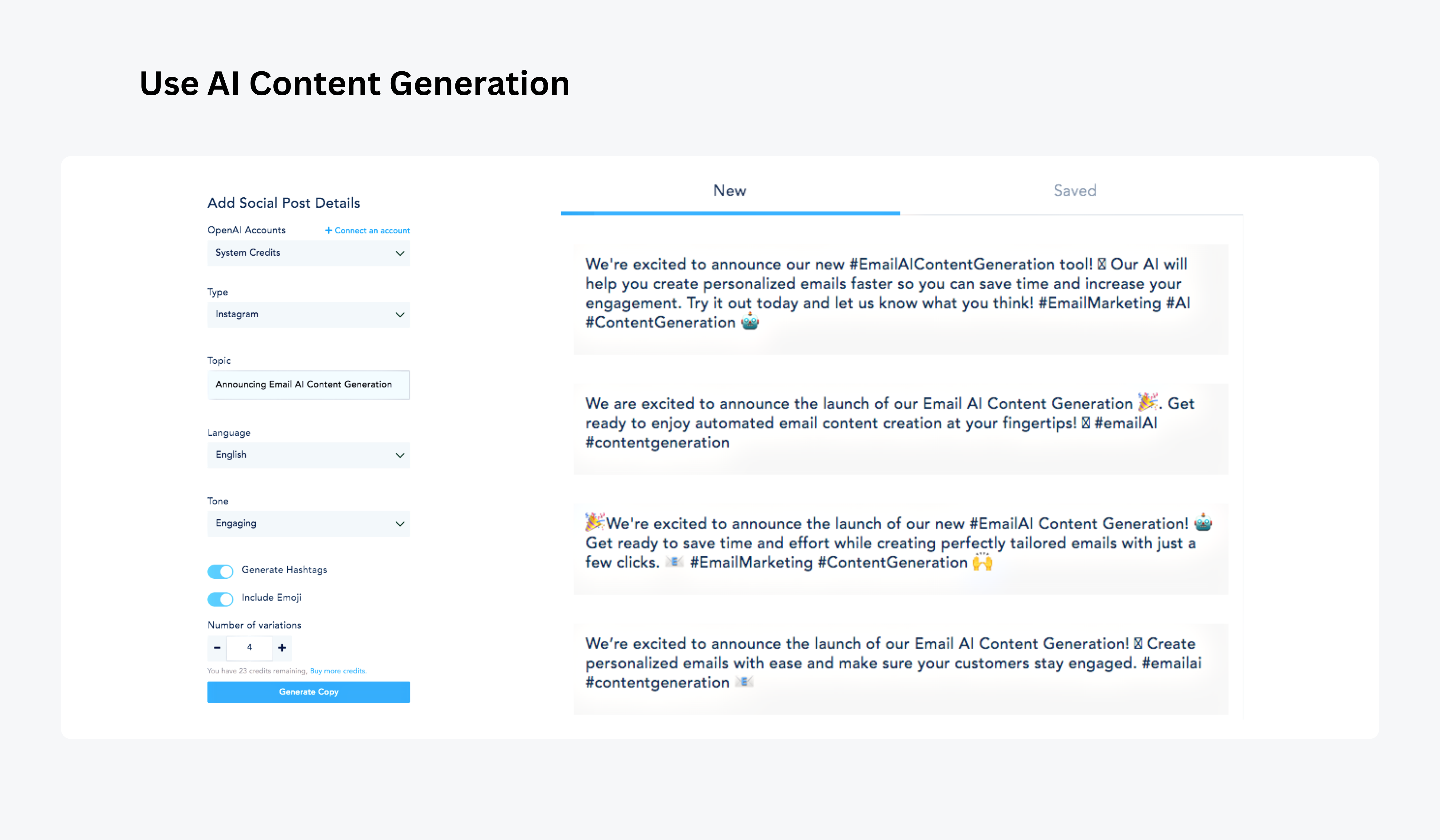
Generate content in seconds
Use our social media AI content assistant to generate posts for Facebook, Instagram, Twitter, LinkedIn, Pinterest, YouTube, and TikTok, just in seconds. By defining the channel, topic, and tone, you can swiftly create posts and opt to include emojis and hashtags.
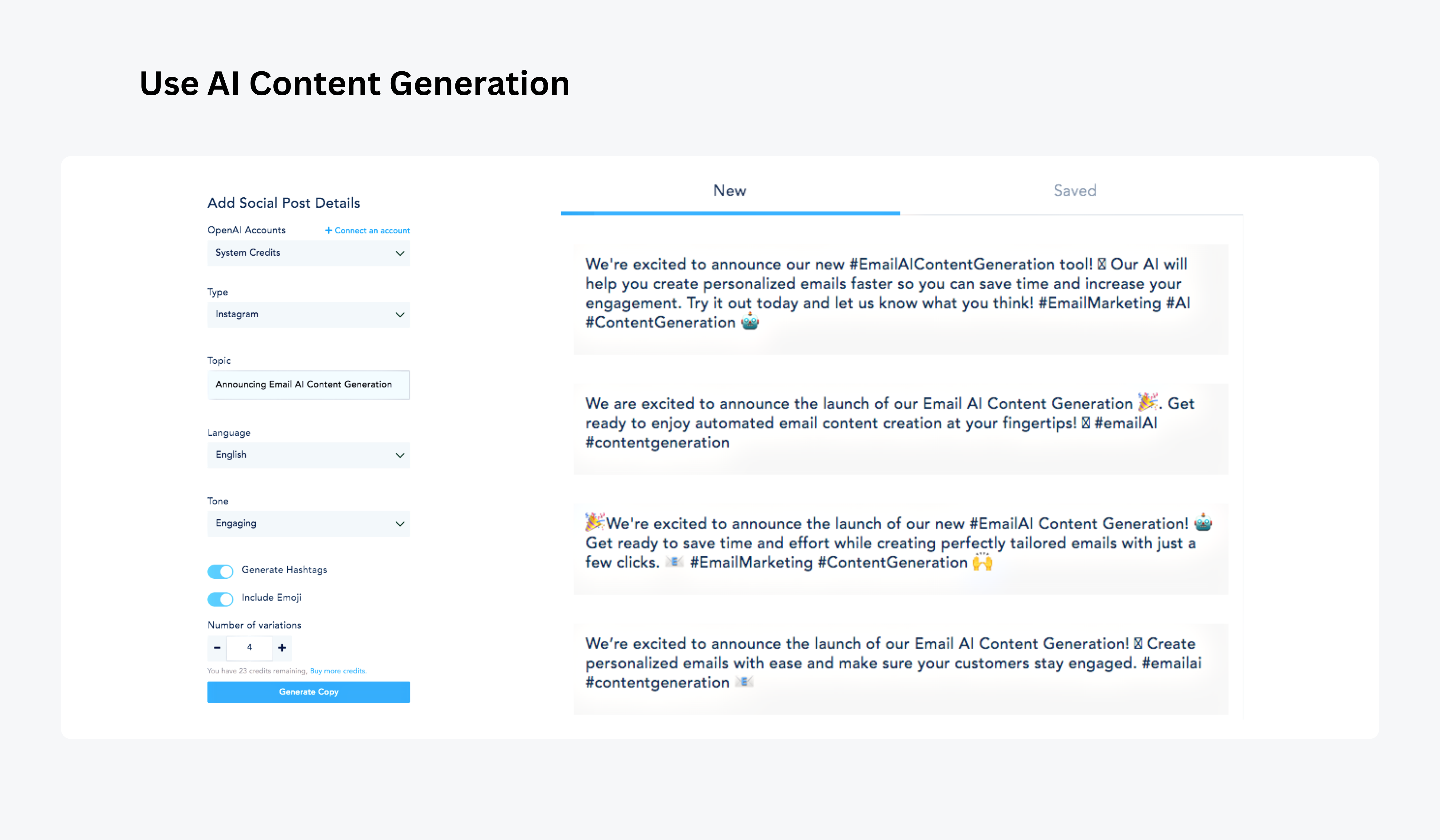

I love this platform! I can schedule on all my social media channels which saves me time and makes marketing easier than ever before; I don’t have to think much anymore when everything just happens automatically in response to what goes on around here!
Peter Bachmann – Web Designer @ Dahlstrøm Design
VBOUT's Social Media Features
- Multi networks & profiles⊕
- Profile grouping⊕
- Social media calendar⊕
- Compose posts⊕
- Schedule posts⊕
- Instagram reminders⊕
- Mass posting⊕
- Custom posting⊕
- Multimedia⊕
- Gallery posting⊕
- Content bank⊕
- Canva design editor⊕
- Engagement inbox⊕
- Notification panel⊕
- Twitter search⊕
- Instagram search⊕
- Mention auto-suggest⊕
- Vanity URL⊕
- URL click counter⊕
- Link shortener⊕
- Analytics⊕
- Multi networks & profiles⊕
- Profile grouping⊕
- Social media calendar⊕
- Compose posts⊕
- Schedule posts⊕
- Instagram posting⊕
- Mass posting⊕
- Custom posting⊕
- Multimedia⊕
- Gallery posting⊕
- Carousel posting ⊕
- Content bank⊕
- Canva design editor⊕
- Engagement inbox⊕
- Notification panel ⊕
- Team collaboration ⊕
- YouTube search⊕
- Instagram search⊕
- Mention auto-suggest⊕
- Vanity URL⊕
- Video thumbnail support ⊕
- URL click counter⊕
- Link shortener⊕
- Analytics⊕
- Multi networks & profiles⊕
- Profile grouping⊕
- Social media calendar⊕
- Compose posts⊕
- Schedule posts⊕
- Instagram posting⊕
- Mass posting⊕
- Custom posting⊕
- Multimedia⊕
- Gallery posting⊕
- Content bank⊕
- Canva design editor⊕
- Engagement inbox⊕
- Notification panel ⊕
- Twitter search⊕
- Instagram search⊕
- Mention auto-suggest⊕
- Vanity URL⊕
- URL click counter⊕
- Link shortener⊕
- Analytics⊕
- Multi networks & profiles⊕
- Profile grouping⊕
- Social media calendar⊕
- Compose posts⊕
- Schedule posts⊕
- Instagram reminders⊕
- Mass posting⊕
- Custom posting⊕
- Multimedia⊕
- Gallery posting⊕
- Content bank⊕
- Canva design editor⊕
- Engagement inbox⊕
- Notification panel ⊕
- Twitter search⊕
- Instagram search⊕
- Mention auto-suggest⊕
- Vanity URL⊕
- URL click counter⊕
- Link shortener⊕
- Analytics⊕
- Multi networks & profiles⊕
- Profile grouping⊕
- Social media calendar⊕
- Compose posts⊕
- Schedule posts⊕
- Instagram posting⊕
- Mass posting⊕
- Custom posting⊕
- Multimedia⊕
- Gallery posting⊕
- Content bank⊕
- Canva design editor⊕
- Engagement inbox⊕
- Notification panel ⊕
- Twitter search⊕
- Instagram search⊕
- Mention auto-suggest⊕
- Vanity URL⊕
- URL click counter⊕
- Link shortener⊕
- Analytics⊕
Frequently Asked Questions
You can compose and schedule your posts to your Facebook (Standard posts and Reels), Facebook groups, Twitter, LinkedIn, Pinterest, Instagram (Standard posts and Reels), YouTube (Standard video posts and Shorts), TikTok, and Google My Business. In addition, you can monitor all your social media pages and engage with your followers across all your profiles from a central feed by interacting with all your likes, comments, direct messages, shares, and mentions across all your social media channels and profiles.
With VBOUT, you can connect unlimited social media pages and profiles on our Professional and Enterprise plans. Explore our detailed plans and pricing here.
Yes! You can visualize all your posts on a single calendar. You can use the drag & drop functionality or display your posts on a weekly, monthly or list view to easily manage your social media content.
Yes. You can schedule your social media posts from the dashboard ahead of time to be published once or on a recurring manner. You can also put all your posts that you want to publish in an excel sheet for mass posting. Check this for more information.
Yes, absolutely. Based on the URL click counter, you’ll be able to track the number of
clicks for each of your social media posts.
There are several metrics that VBOUT’s social media suite allows you to monitor such as your followers geographic, demographic data and their engagement with your posts by looking at the number of likes, links clicked, visits, mentions, impressions, shares, comments and much more. In addition, you can monitor how your paid ads are performing across channels such as Facebook and Adwords.
Definitely. VBOUT’s social media suite allows you to track hashtags and keywords to monitor your brand mentions on YouTube. Similarly for Instagram, you can search hashtags directly from your VBOUT account to track the mentions of your brand and find posts relevant to your industry.
It depends on your target audience and their preferences. You can look at your posts insights within your analytics section, to track the previously published posts types, their clicks, comments, impressions, likes and shares. Visuals are enticing for social media and you can use Canva editor to design artworks, banners, infographics and more, without the need for editing skills.
Yes. Depending on your preferences, you can download your data or export reports using custom dashboards.
You can also export some data like your followers countries, and posts insights for Facebook, LinkedIn, Instagram, and YouTube.
Integrates with Thousands of 3rd Party Apps
Any marketing tool should be available to you. That’s why VBOUT’s automation feature works with thousands of advanced marketing tools you already use, including content management systems like WordPress, ecommerce platforms like WooCommerce and Shopify, and CRMs like Salesforce.
Ready to Engage your Audiences?
Start your Free 14-day Trial Now
No Contract. No Credit Card Required.
Ready to engage your audiences?
Start your free 14-day trial now!
No contract. No Credit Card Required.