Automation is one of the most sought-after trends in modern business. It helps companies quickly adapt to changing market dynamics and comprehensively optimize operational activities. In this article, we’ll explain what advantages automation provides for businesses and which business processes can benefit from it. Well-implemented automation provides businesses with several important advantages, including:
To gain maximum benefits, it’s important to wisely choose which processes to automate. In this section, we’ll outline several common business tasks that can be efficiently automated. Implementing automation allows collecting customer orders and inquiries from different sources in a single interface. This helps significantly increase the speed of lead processing, positively affecting conversion rates and customer loyalty. Sales department employees are freed from routine tasks to redirect their efforts toward more important customer order fulfillment processes. Specialized software solutions can automate numerous marketing tasks, reducing manual actions and improving productivity. Among the main tasks are preparing and conducting email campaigns or other digital marketing activities, content generation, statistics collection, etc. A popular example of automation is collecting new leads from social media advertising accounts for further marketing activities. Read a step-by-step guide that will help set up Facebook and VBOUT integration for automatic lead transfer. Automation of interactions with existing customers opens equally broad prospects for businesses. Implementing specially trained chatbots helps speed up and simplify customer service and support processes. Also worth mentioning here is automatic invoice generation, payment processing, and other important operations. Automating recruitment and onboarding processes helps companies reduce the workload on HR departments, freeing HR specialists from many routine tasks. Many organizations now also evaluate ATS vs CRM to identify the most effective tools for streamlining recruitment workflows. These include publishing job openings, resume analysis, sending welcome emails, providing software access, planning and conducting training events, etc. Today, the ability to automate business processes is available to virtually anyone. Special services allow setting up integrations in no-code mode without any specialized knowledge or specialist involvement. Among such tools, the following platforms stand out: This service is designed for quick and simple integration setup. SML allows automatic transfer of lead data from Facebook, TikTok, Google Ads and other sources to various systems and applications. You can automate data transfer to popular CRMs, email marketing platforms, spreadsheets, and other services. Through SaveMyLeads, you can also receive notifications about new leads via email, SMS, messengers, or other methods. This platform provides a set of tools for automating workflows and setting up no-code integrations between numerous systems and applications. With Zapier, it’s possible to create automated processes (zaps) for different stages of lead generation and lead management, sales funnel management, project coordination, customer service and support, etc. Users of this system can optimize a wide range of business operations by creating automated processes through a visual drag-and-drop constructor. Make offers a number of ready-made scenarios for automating various tasks in marketing, sales, IT, customer service, HR, finance, operations management, and other areas. Connecting integrations through no-code tools doesn’t require specialized knowledge and takes minimal time. The setup process may differ depending on the functionality of the specific connector service. However, the algorithm for working with such tools typically has many common features. In this section, we’ll explain the basic principles of integration setup. As an example, we’ll demonstrate creating an automated process for transferring data from Google Lead Form to the VBOUT system using the SaveMyLeads service. Follow these steps: Register an account on the SaveMyLeads website and create a new connection. Select the platform you want to use as a data source — Google Lead Form. Then specify the system for data transfer — choose VBOUT. In the next step, you need to link your Google Lead Form account with SML. You’ll receive a URL that needs to be added to your advertising account to upload new data for the selected lead form. Next, you need to connect your VBOUT account with SML using an API key. After successfully adding the account, you have to assign Google Lead Form variables to VBOUT fields. The system offers a default option. However, if the preset settings don’t suit you, you can adjust the fields manually. To verify the connection, send test data and check the successful addition of the necessary information on the VBOUT service side. Complete the setup process (click “Finish setup”) and get automated data transfer from Google Ads lead forms to the VBOUT service. Workflow automation is one of the most important success factors for any modern business. With its help, companies can accelerate and improve the quality of operations in sales, marketing, customer service, personnel management, IT, finance, and several other areas of activity. Thanks to special services, anyone can implement workflow automation in no-code mode without special skills or third-party support.Benefits of Implementing Automation
Which Business Processes Can Be Automated
Lead Generation and Sales
Marketing
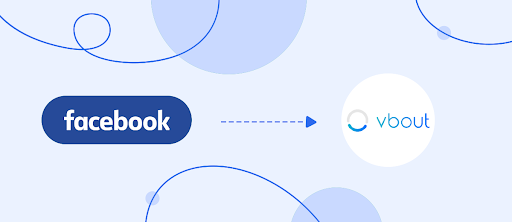
Order Processing and Customer Service
Recruitment and Employee Onboarding
Tools for Setting Up Integrations
SaveMyLeads
Zapier
Make
Integration Setup Principles

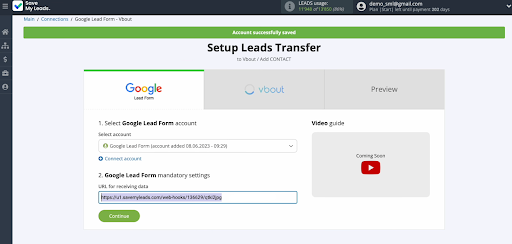
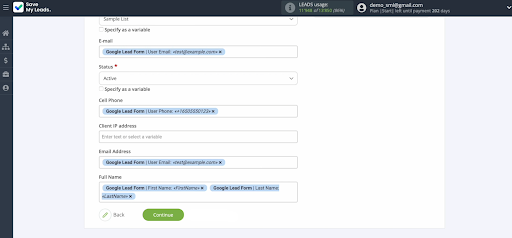

Bottom Line
Don’t forget to share this article



