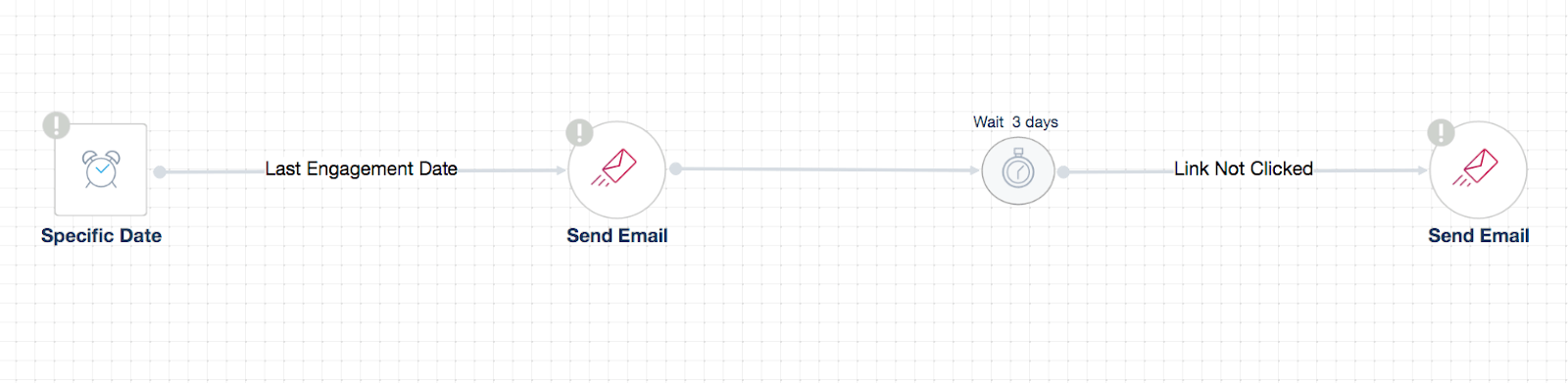
After your hotel guests enjoy their stay and check out, you can send them an email, thanking them for their stay, offering them a discount on their next visit, asking for a product review, or joining a loyalty program. For instance, you can entice them to collect points each time they visit your hotel in return for a prize (i.e: a complimentary suite room for one night with their family).This automation helps strengthen your relationship with your clients and helps them become loyal.
When creating a post-stay automation, you need to set up the right trigger and time to send your emails. For example, the trigger should be “Specific Date” in which you add a condition based on the checkout form field that they initially filled out in the reservation field (i.e: Checkout date is 15 days before today) then send your first thank you email. In this email, you can ask them for their feedback by filling out a review request form or join your reward program.
If they do not respond, you can send them an email follow-up 3 days later in which you remind them about the benefits of your loyalty program or you can rate their experience with your hotel.
** Note: The condition that is specified in the trigger here is “Last Engagement Date” but in your case, it is meant to be “Checkout Date”; feel free to change it based on your own preferences.
If you’re using a third party, you need to use Zapier to connect your list with your online reviews website that you’re using and then automatically add them to a list that you will create within VBOUT that specifically add product reviewers. In this case, the trigger has to be “Joined”.
Creating Zap connectors is also available within VBOUT.
Your automation will not work properly if you do not clearly set up all the required conditions.

