Make overview
Using VBOUT – Make integration, you can connect VBOUT with any of your preferred third-party apps and create your workflow automations without the need for any technical or coding skills.
With the variety of triggers and actions, below are some examples that you can do:
- When an email campaign is created and sent via MailChimp -> Create a new social media post on VBOUT
- When an email campaign is posted on VBOUT -> Send a new email from Gmail
- When a new product is created in WooCommerce -> Update an existing campaign in VBOUT
- When a new contact is added to a list in VBOUT -> Create a message in Slack
- When a new comment is posted to Facebook group page -> Retrieve an existing social media post in VBOUT
VBOUT - Make integration benefits
This integration is useful because:
- It’s a cost-effective alternative to Zapier
- It doesn’t require technical skills and coding
- It saves you time that you may spend doing on manual and repetitive tasks
Main integration features
Build your own workflows
Customize your VBOUT workflows by choosing your suitable triggers, actions and searches.
Below are all possible triggers, actions and searches.
Triggers
- Watch Contact Created: Triggers each time a contact is added to a particular list
- Watch Email Campaign Created: Triggers when an email campaign is published
Actions
- Create a Campaign: Creates a new email campaign
- Create a Contact: Creates a new contact
- Create a Custom Event: Creates a new custom event
- Create a Social Media Post: Creates a new social media post
- Create an Email List: Creates a new email list
- Get a Campaign: Retrieves an existing campaign
- Get a Contact: Retrieves an existing contact
- Get a Social Media Post: Retrieves an existing social media post
- Get an Email List: Retrieves an existing email list
- Make an API Call: Performs an arbitrary authorized API call
- Update a Campaign: Updates an existing campaign
- Update a Contact: Updates an existing contact
- Update a Social Media Post: Updates an existing social media post
- Update an Email List: Updates an existing email list
Searches
- List Contacts: Searches for contacts or lists them all
- List Email Marketing: Searches for email marketing’s lists or lists them all
- Search Campaigns: Searches for campaigns or lists them all
Connect VBOUT with thousands of ready-made apps
Choose any of your favorite apps with which you plan to integrate VBOUT. Each chosen app will provide you with numerous options.
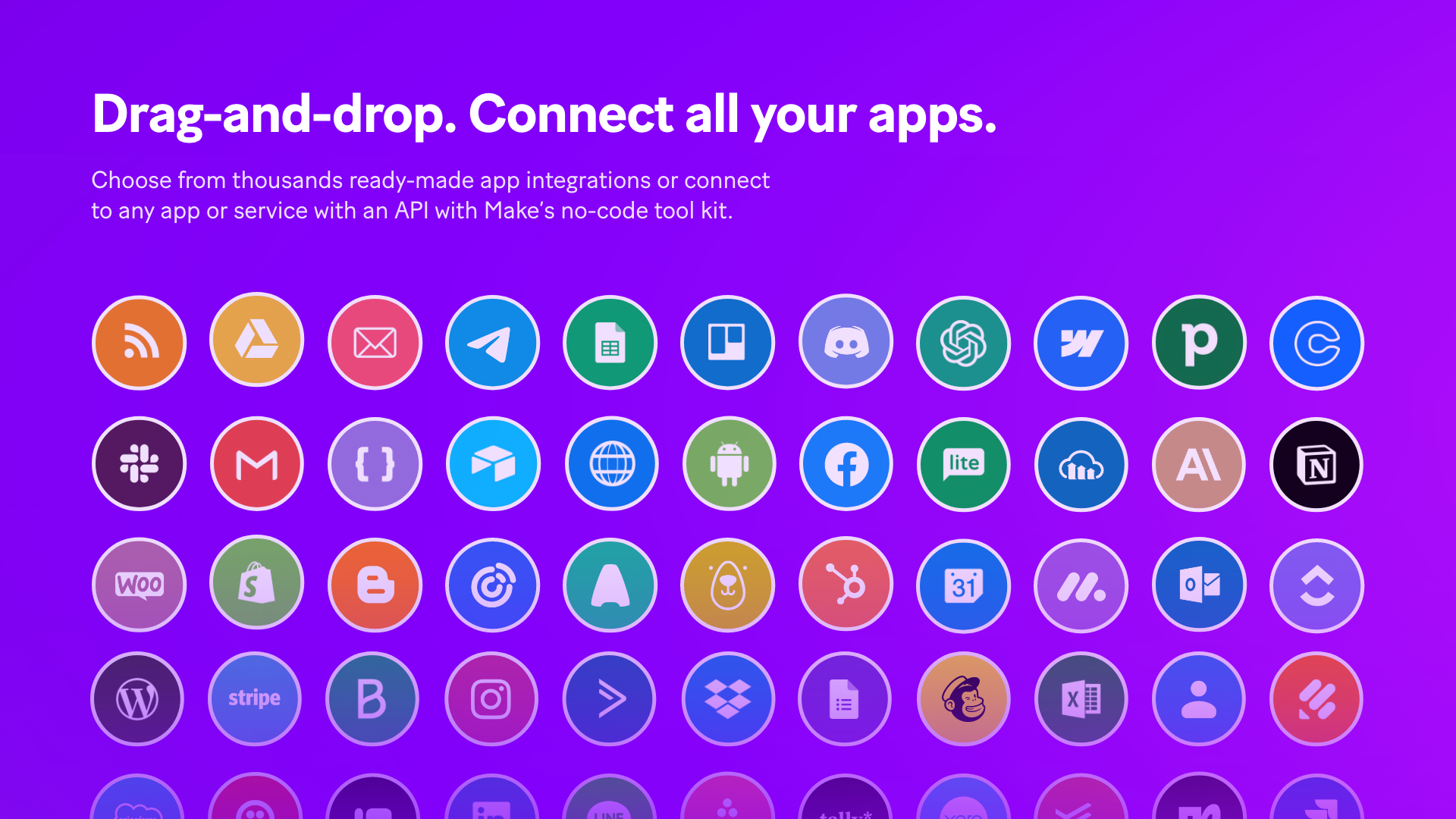
Easily launch ready-made workflows
In a few clicks, you can simply choose from the ready-to-use templates and launch your integration without any coding required. This helps you save time and resources.
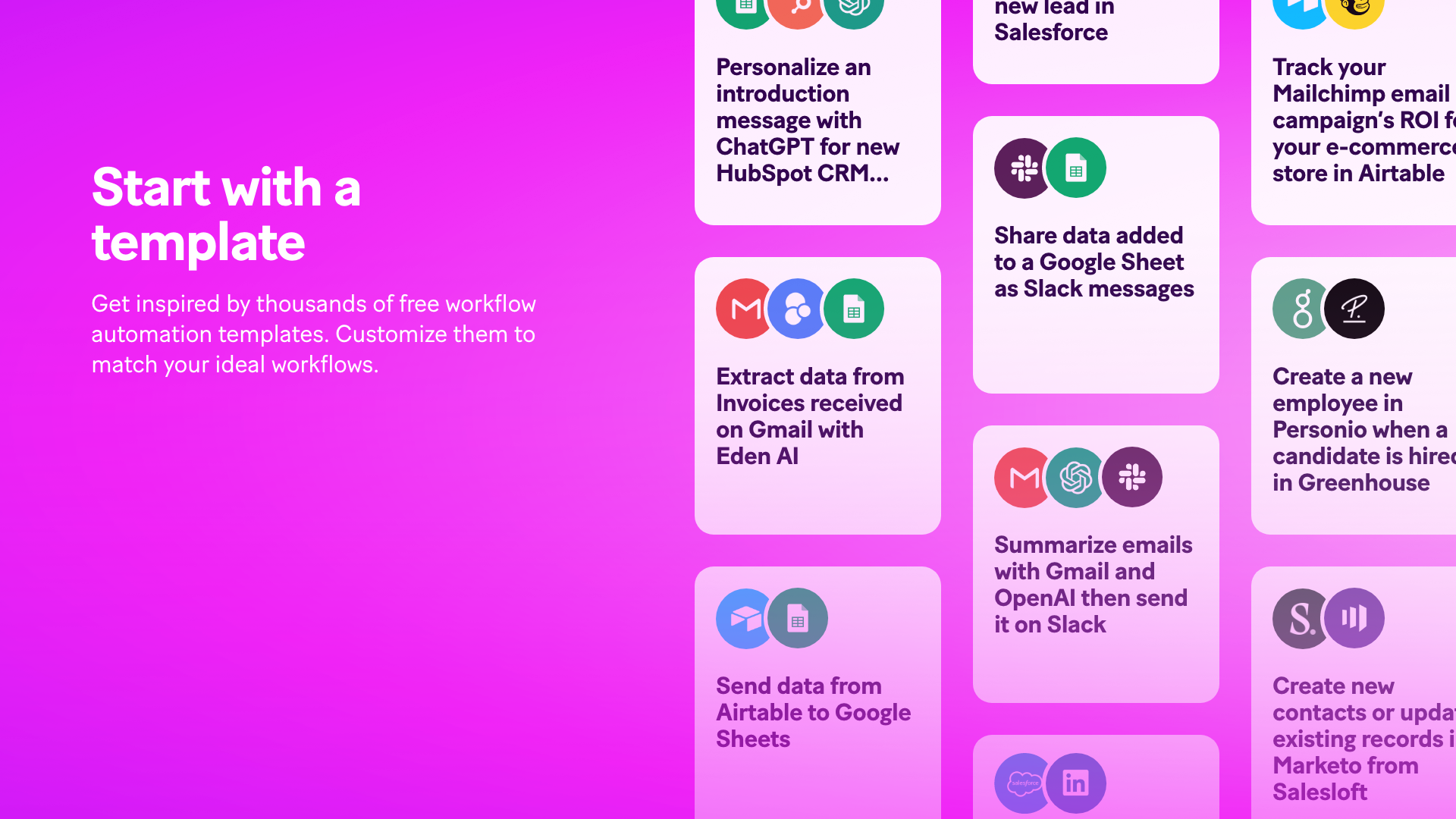
To find out how to get started, our help section documentation shows you all the steps you need.
Don’t forget to share this article


