Every ecommerce business has a percentage of inactive email subscribers within their lists. To revive their interests and convert them into active customers, many ecommerce companies consider re-engagement emails in their marketing strategy.
Known as “win-back” emails, re-engagement email series are proven to reactivate dormant subscribers and allow owners to take advantage of a massive gain in revenue.
Ecommerce companies consider such emails as a last chance to win their customers back who haven’t purchased from their store for a specific period of time or opened any of their recently sent emails.
The best practice to target these segments is to separate them from your active clients, based on the conditions mentioned.
In this blog post, we’ve put together all the major steps and tactics that you need to do in order to win back your inactive customers.
Things to consider when managing inactive customers
Identifying the length of time your customers have been inactive or the number of unopened emails depend on what type of ecommerce business you’re operating, how many emails you send per month, how often your customers order from you (frequency) and when was the last time your customers bought from you (recency).
The frequency of purchase varies according to your industry. For instance, if you have an online grocery store, your customer may buy from you every one week, whereas if you have a clothing store, your customers are likely to order every one or two months.
Furthermore, determining the inactivity period depends on the frequency of purchase. You can give a 30-day deadline to consider a specific client as inactive if his/her normal buying cycle is once every week while you should allow a 90-day deadline for a customer who purchases every month.
Similarly, you can classify a customer as inactive when he doesn’t open your 10 consecutive emails for example.
What’s the purpose of segmenting inactive customers?
The purpose of segmenting your inactive subscribers following the criteria discussed above helps you obtain different categories which allow you to determine the inactive segment that is worth focusing on. For example, you may find that you should put serious efforts to re-engage those with high frequency (who have purchased many times from you in the past) but low recency (haven’t purchased from you in the last six months).
How to create automation to reactivate inactive customers?
Re-engaging your dormant customers should be based on sending a series of emails, not only one. According to Marketing Land, only 12% of your inactive customers are likely to open your first re-engagement email, while 45% are likely to read the subsequent emails sent thereafter.
To create a successful automation, here’s what you should do:
Find out the reason
Before you send out any re-engagement email, you must figure out first why your customers are inactive. There are different reasons for being inactive such as a switch in their preferences, change in their email addresses, emails going to their junk folder, or a bad purchase experience from your brand.
To discover the reasons, you can send out a simple email, asking them why they become inactive and if there’s something you can do for them. This way, it will become easier for you to segment your inactive subscribers into different categories and target them with different, more personalized campaigns that align and address their needs.
Identify the email content
To create a win-back email that re-engages your inactive customers, you should offer something valuable and enticing for them enough to click. A simple “we miss you” email, product updates, discounts, gifts, free shipping, or a re-permission email asking if they still want to receive emails from you are the most common ways you can apply to reactivate your dormant users.
Determining what you should offer depends on the average order value AOV. You can re-engage your customers whose average order value is high with new product updates, whereas offer a discount to those who are price conscious.
Determine the time intervals
Because creating a re-engagement automation comes as a last choice to revive your inactive users, the distance of time between the trigger and action is much larger than other types of automations like cart abandonment, upsell or cross-sell, product reviews, and post purchase discount offers.Take some time to tell if a specific customer is active or inactive before you decide whether or not to target them with a series of win-back emails. For instance, you may send your first email after at least 2 weeks or a month from not engaging with your product.
Apply the appropriate reactions
There are major factors you must take into consideration when you execute re-engagement automation for your customers. You should not treat all of them the same after you start sending out your first win-back emails because you might be in front of different scenarios:
Scenario #1: Those who take action
For those who tend to immediately respond to your first or any of the following emails, you’re likely to classify them as active and remove them from the re-engagement workflow.
Scenario #2: Those who read your email but don't take action
For those who open your emails but don’t take action, you should send them email follow ups. For such a segment, you can offer higher discounts with urgency to encourage them to respond.
Scenario #3: Those who don't open any of your emails
It’s highly recommended to remove the contacts who remain inactive for 6 months or more without engaging with any of your emails. As mailbox providers carefully track engagement rate, your deliverability rate will be badly affected if you keep them.
Create a proper automation sequence
1st re-engagement email
To reactivate your inactive customers, you can send them a discount on a specific product. Below is an example of a win-back email that tries to reactivate dormant customers, offering them $30 off delivery on the newest recipes.
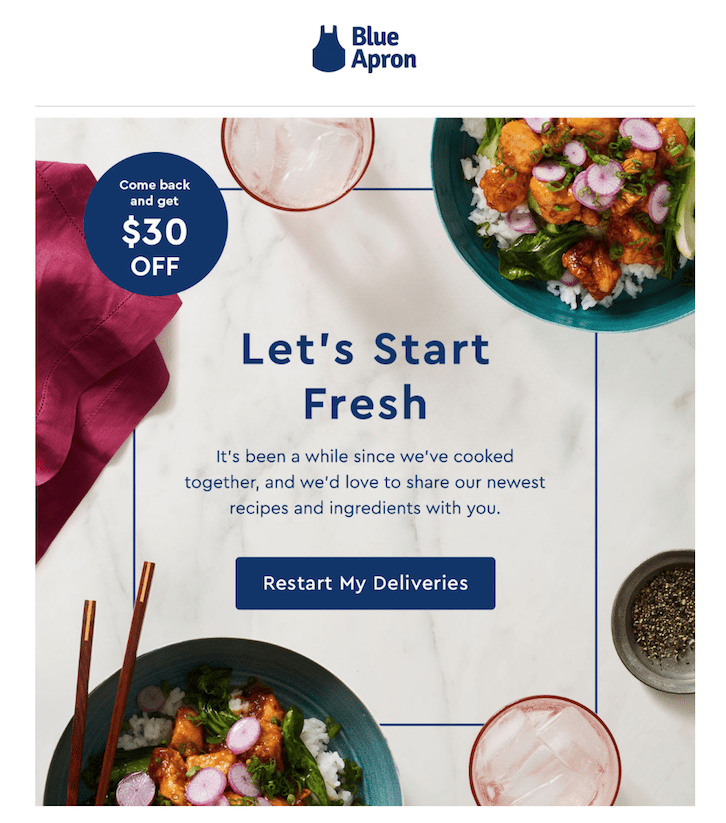
Reminder email
If your customers don’t engage with your first email, you can send them another followup email, reminding them about the discount with a deadline. This would urge them to respond to your offer. In addition, personalization in such types of emails boost the engagement rate.
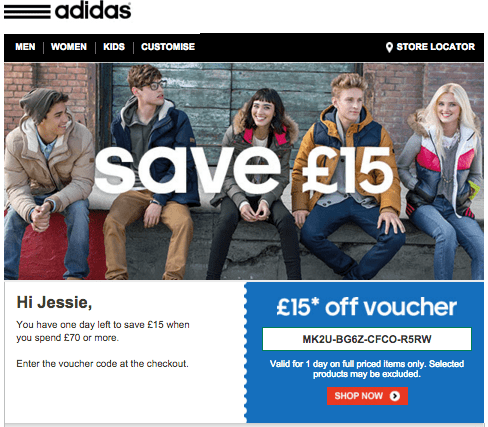
Re-permission email
This email should come as a last reminder which allows you to remove customers who don’t have any potential to re-engage with you. You can send out an email offering them discounts and an option to unsubscribe if they don’t want to receive any more emails from you.
The below email is a good example:

If your subscribers don’t respond to your re-permission emails, you can remove them from your list by sending them a previous notification. If they want to subscribe to your list again, you can add a “re-subscribe” link for them.
Re-engagement emails are a big opportunity for you to recover the lost revenue that might incur from your inactive customers. But there are major practices you should take into consideration before re-engaging your dormant audience.
After you determine how to properly classify your inactive clients into different segments, you will be able to find out which customers are worth targeting with win-back emails and which ones you shouldn’t spend efforts on.
In order to create an automation workflow, you can send a re-engagement email at a specific date, and depending on specific conditions.
Here’s how an automation workflow for a re-engagement campaign might look like:
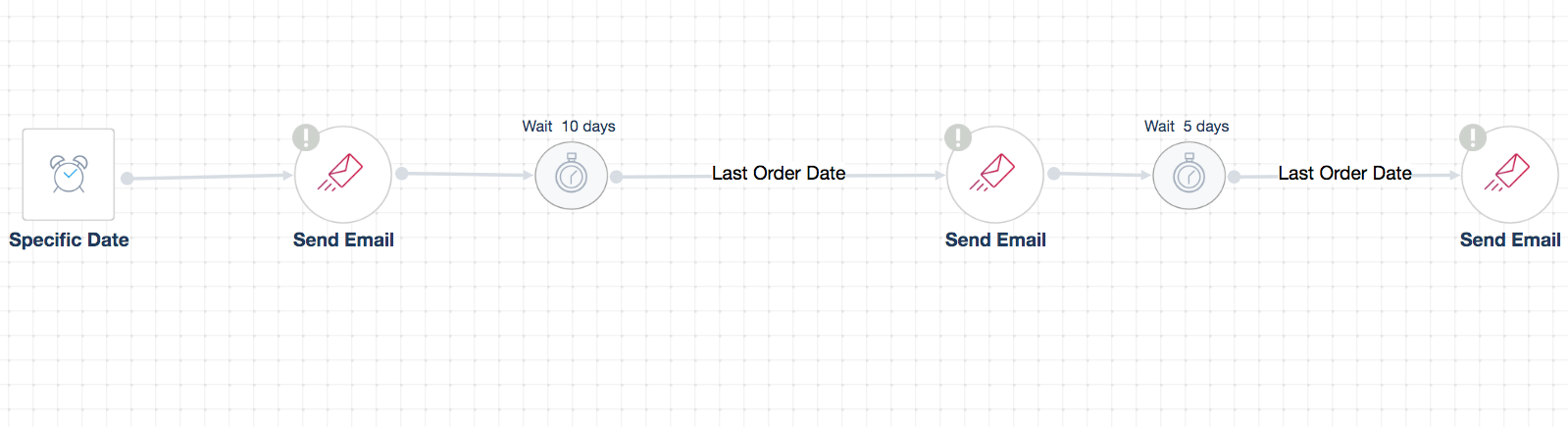
To avoid this visual map to interfere with other types of automations you’ve already created, we recommend that you review all the triggers and actions that you have in every automation, to make sure that there’s not any potential disruption or duplication.
Don’t forget to share this article


